- Log in
-
- Sydney Overseas Office
- London Overseas Office
- Toronto Overseas Office
- Los Angeles Overseas Office
- New York Overseas Office
- Ulaanbaatar Overseas Office
- Istanbul Overseas Office
- Dubai Overseas Office
- New Delhi Overseas Office
- Manila Overseas Office
- Jakarta Overseas Office
- Hanoi Overseas Office
- Kuala Lumpur Overseas Office
- Singapore Overseas Office
- Bangkok Overseas Office
- Map
- Sydney Overseas Office
- London Overseas Office
- Toronto Overseas Office
- Los Angeles Overseas Office
- New York Overseas Office
- Ulaanbaatar Overseas Office
- Istanbul Overseas Office
- Dubai Overseas Office
- New Delhi Overseas Office
- Manila Overseas Office
- Jakarta Overseas Office
- Hanoi Overseas Office
- Kuala Lumpur Overseas Office
- Singapore Overseas Office
- Bangkok Overseas Office
NEWS
-
-
-
TICKET TO K-VIBE EVENT PARTICIPATION TUTORIAL
-
06/11/2025
318
-
3
1
-
-
-
-
Event Participation Tutorial
Learn how to check the information in your
electronic ticket/itinerary,
such as purchase date
and reservation number.1. Passenger Name
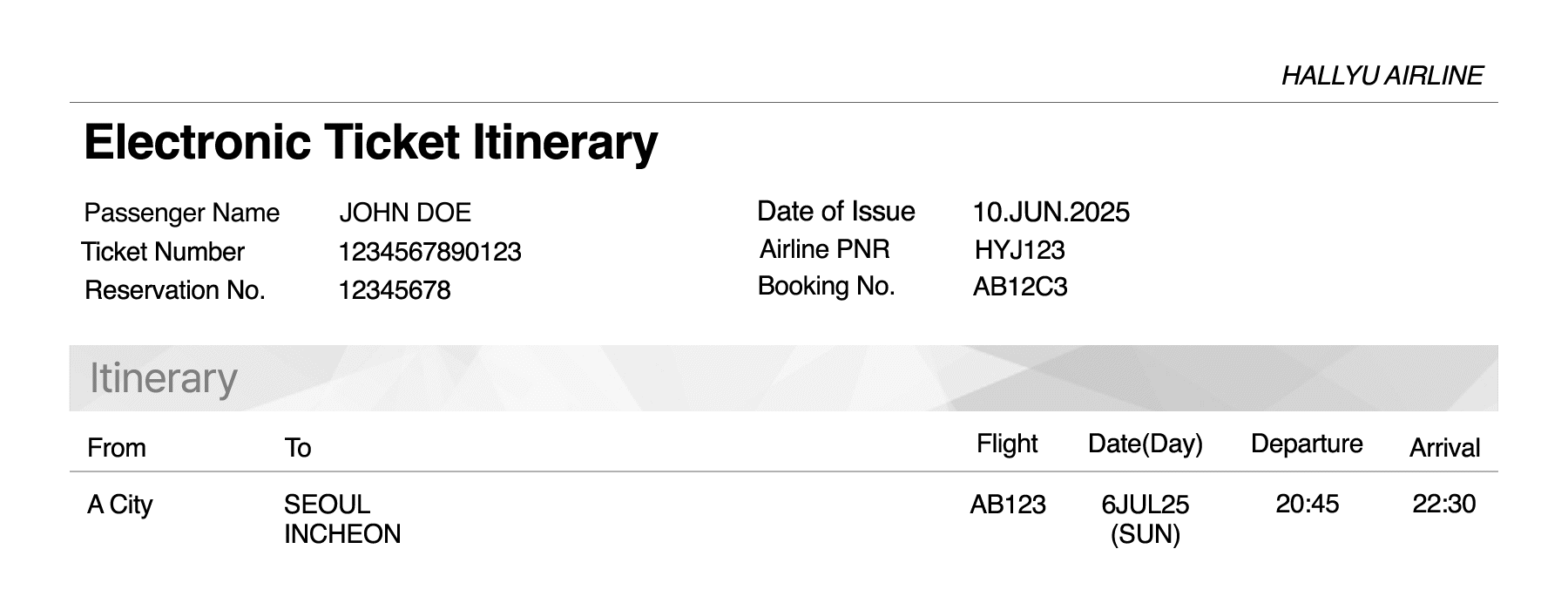
*The image is an example, and the location of the information may vary by airline.
1 Verify passport information match
Please ensure that the passenger name in the electronic ticket
or itinerary matches the participant's passport information.
*If there are two or more passengers, as long as the participant's passport
name is included, it will be considered a valid submission.2 Examples of 'Passenger Name' representation by airline
Different airlines may have different representations, so please
refer to the examples below:- - Passenger Name
- - Guest details
2. Reservation Number
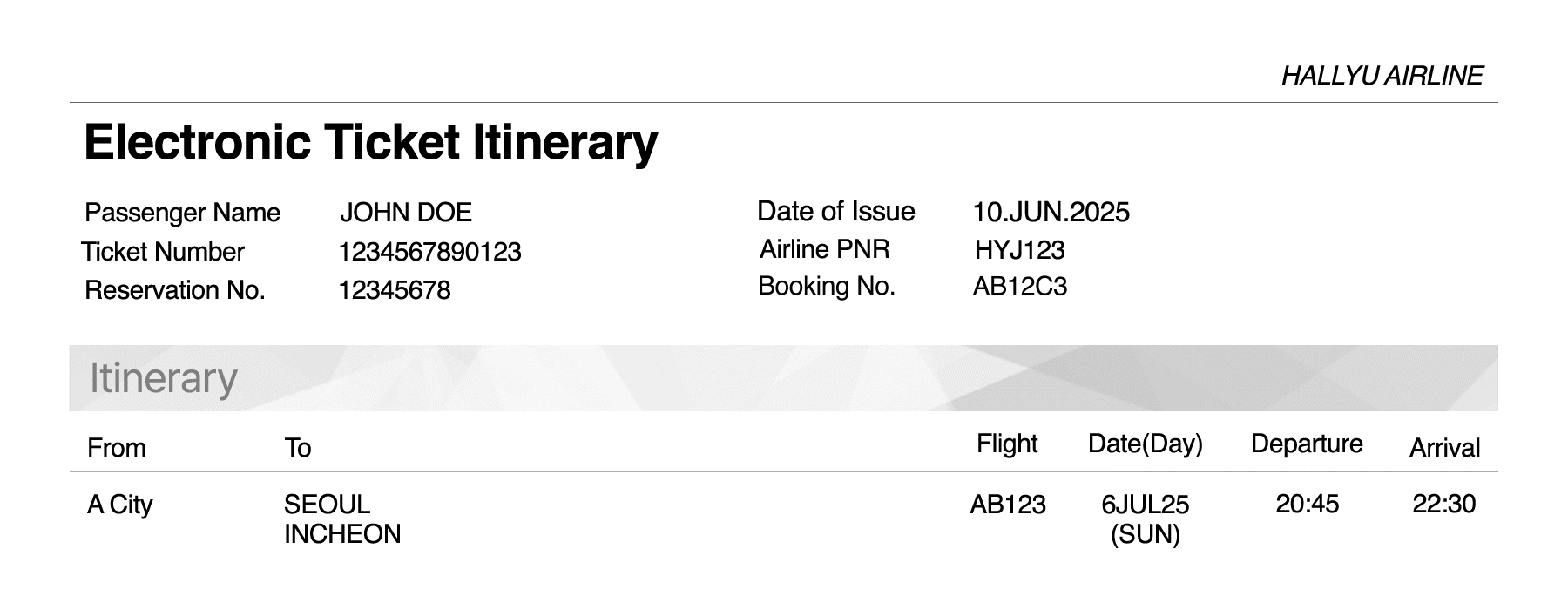
*The image is an example, and the location of the information may vary by airline.
1 Check if a reservation number is included
Please check if there is a reservation number in the electronic ticket
or itinerary. The reservation number is a combination of 6 characters
of letters and numbers.2 Examples of 'Reservation Number' representation by airline
Different airlines may have different representations, so please
refer to the examples below:- - Booking Reference
- - Booking No.
- - GDS PNR (can be represented as 1E, 1A, 1G, etc.)
- - Reservation No.


3 Alternative Options
If the reservation number (6-character alphanumeric combination)
cannot be confirmed in any of the examples in 2
it can be replaced and verified with the Airline PNR.3. Purchase Date
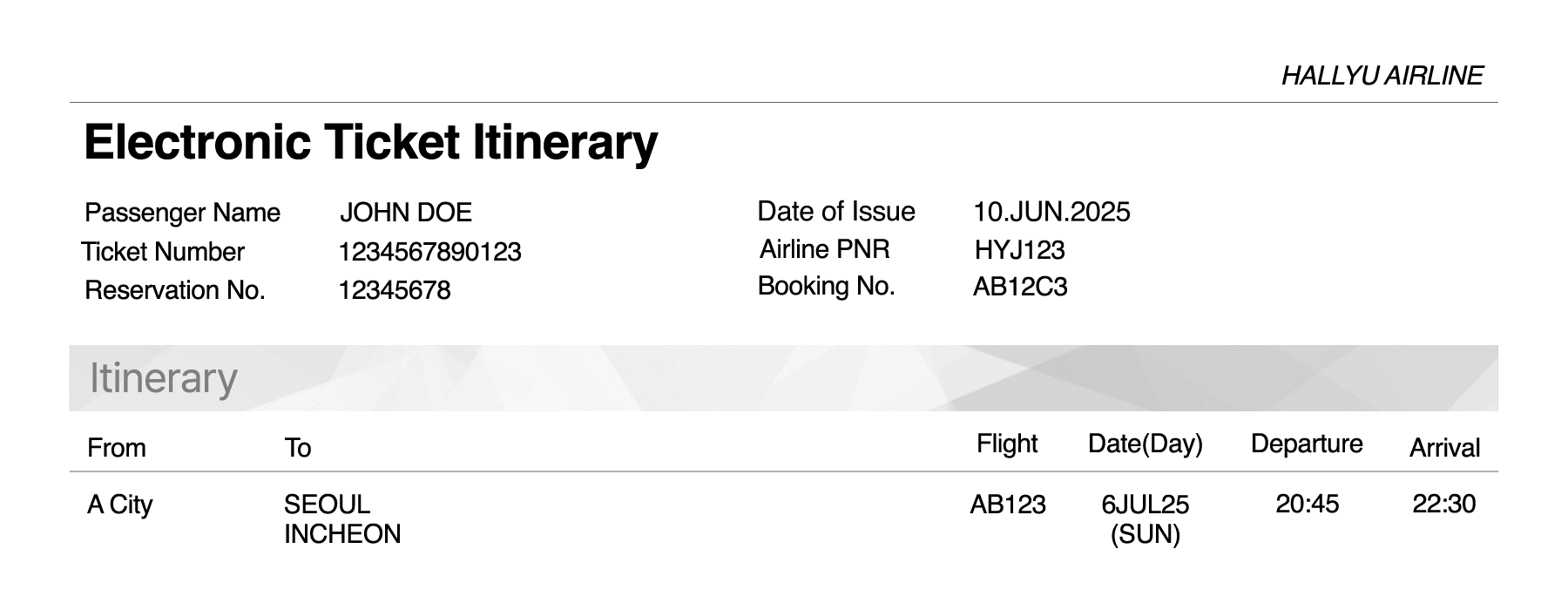
*The image is an example, and the location of the information may vary by airline.
1 Verify compliance with event period conditions
Please check whether the purchase date in the electronic ticket
or itinerary meets the event period conditions
(based on Korea Standard Time).2 Examples of 'Purchase Date' representation by airline
Different airlines may have different representations, so please
refer to the examples below:- - Date of Issue
- - Issuing Airlines and Date
- - Booking date
3 Fill in the event application form
Please accurately enter the verified purchase date in the event
application form.
*If the purchase date on the electronic ticket/itinerary and the entered purchase date
in the application form differ, it will not be recognized as valid participation,
so please ensure it is correct.4. Arrival Date in Korea
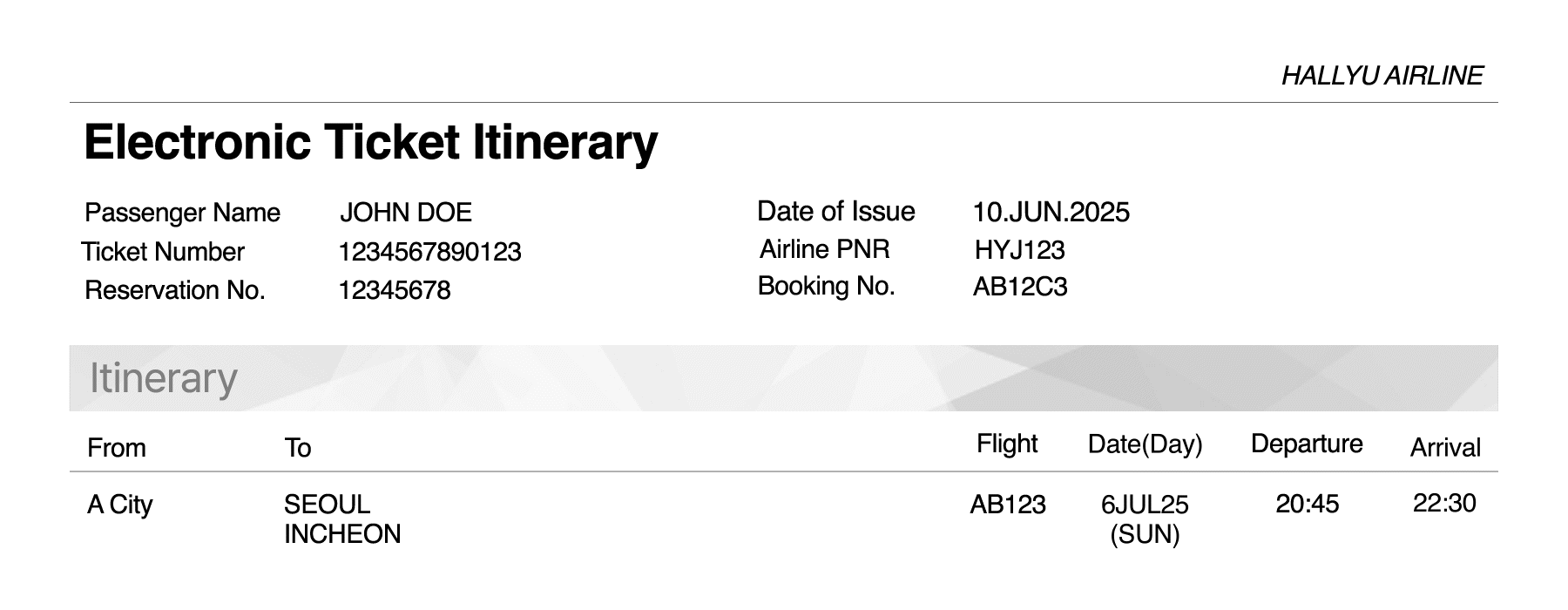
*The image is an example, and the location of the information may vary by airline.
1 Verify compliance with event entry conditions
Please check whether the arrival date in the electronic ticket
or itinerary meets the event entry conditions
(based on Korea Standard Time).2 Examples of 'Arrival Date in Korea' representation by airline
Different airlines may have different representations, so please
refer to the examples below:- - Departure Date(Day)
- - Arrival(Time)
3 Fill in the event application form
Please accurately enter the verified arrival date in the event
application form.
*If the arrival date on the electronic ticket/itinerary and the entered arrival date
in the application form differ, it will not be recognized as valid participation,
so please ensure it is correct.- ? If the local departure date and the Korea entry date differ:
-
If the Arrival information is indicated as '(+1 Day)' in the example image above,

please enter the entry date(Korea Standard Time) based on the date after one day
of the departure date.
5. Registration of Electronic Ticket/Itinerary
If all information matches the participant's passport information and
event participation conditions, the electronic ticket/itinerary must be
registered in the event application form for verification.1 Check the file format of the electronic ticket/itinerary
Please upload the electronic ticket or itinerary in JPG or PDF format.
*If the electronic ticket or itinerary is more than 2 pages, it is recommended
to submit it as a PDF file.2 Check the file size of the electronic ticket/itinerary
The maximum size for the electronic ticket or itinerary is 1MB.
3 Precautions when submitting screenshots
When submitting a screenshot of the electronic ticket or itinerary,
please ensure that the following information* is not omitted.
*Passenger Name / Reservation Number / Arrival Date in Korea / Purchase Date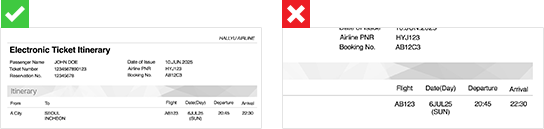
- 3-1 Directly taken photos cannot be submitted
-
Direct photos of the electronic ticket or itinerary cannot be
submitted because it cannot be verified if they are owned by
the participant, and due to issues such as glare, the participation
information may not be identifiable.
Do you have other questions related to the event?
- FAQ (Frequently Asked Questions)
- Check out the frequently asked questions by users participating in the event.
-





